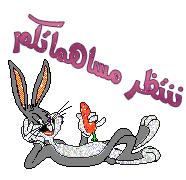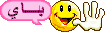بسم الله الرحمن الرحيم
Internet Explorer 9 Platform Preview 4 1.9.7916.6000
حصريا أقدم لكم النسخة التجريبية من المتصفح الغنى عن التعريف فى أحدث
نسخة بتاريخ 4-8-2010 و يتمز هذا الإصدار بالخفة و الشكل الجميل و السرعة
مميزات النسخة
1- السرعة العالية.
2- الأمن و الحماية فى التصفح.
3- سرعة ديموس :
· اتخاذ الاستفادة الكاملة من الأجهزة الخاصة بك مع الخلفية ترجمة جافا سكريبت.
4- ديموس HTML5 :
· تسليم التشغيل المتداخل الغنية مع الجيل المقبل من معايير الويب.
5- ديموس الرسومات :
• إنشاء الجيل المقبل من تجارب مع الرسومات HTML5 زوجته التي تعمل بالطاقة.
ما الجديد فى النسخة
· Web Platform
Features Available:
· DOMException objects
· Thrown by various DOM APIs according to the W3C DOM specs and HTML5.
· “Constant” properties of the W3C DOM Standards
· DOM constructor objects and prototypes now include the “const” properties described in the W3C specs
· Updated DOM prototype hierarchy
· Changes align IE9 standards mode with W3C standards, and include the
addition of the “Node” object (and others described in DOM L2 Core), as
well as changes and revisions to Node-derived objects such as “Comment”.
· Note that the “HTMLDocument” constructor object has been removed as per the current HTML5 draft standard.
· Features Partially Implemented
· Canvas
· globalCompositeOperation
· The latest Platform Preview does not include support for the globalCompositeOperation attribute.
· DOM Exceptions
· The latest Platform Preview does not include support for Canvas 2D Context DOM Exceptions.
· drawFocusRing()
· The latest Platform Preview does not include support for the drawFocusRing() Focus management API.
· CSS3 Fonts
· font-size-adjust and advanced font features are not supported
· Developer Tools
Features Available :
· Searching in the Network Capture tool
الشرح باللغة الإنجليزية
The Platform Preview is an early look at the Internet Explorer 9
platform so some features are incomplete, some may change, and some may
be added.
Microsoft asks that you refrain from providing feedback on features
where noted that they are either partially implemented or not
available. Microsoft is aware of their condition and will provide
updates in future releases. Similarly, for known issues, Microsoft is
also aware of their existence and are actively working on them.
Using and setting the home page
The default home page of the Platform Preview is the Internet Explorer
9 Test Drive site, which you can use to see demos for and information
about the new Internet Explorer 9 platform. You can press F10 at any
time to go to your home page.
To change your homepage, right click the Internet Explorer Platform
Preview icon in the Start menu and choose Properties. In the Target
field on the Shortcut tab add your home page URL to the end of the path
Developer Tools
The Platform Preview includes built-in Developer Tools. These tools
help developers debug and understand the interaction between their
sites and the browser. To open the Developer Tools, click the Debug
menu and click Developer Tools, or press F12.
The status bar indicates when the page generates ****** errors. You can
use the Developer Tools to get more information about and debug ******
errors.
Create Shortcuts to Common Pages
To simplify navigating quickly to pages you commonly use you can create
shortcuts. To do so, copy the Internet Explorer Platform Preview icon
on your desktop and paste it to your desired dcidcilocation. Right
click the newly created shortcut and click the Properties menu item.
Update the Target field on the Shortcut tab to start the Platform
Preview with the URL of your choice
Here are some key features of "Internet Explorer 9 Platform Preview 4":
Speed Demos:
· Take full advantage of your hardware with background compiled Java******
HTML5 Demos:
· Deliver rich interoperability with the next generation of Web standards
Graphics Demos:
· Create next-generation experiences with GPU-powered HTML5 graphics
What The New
· Web Platform
Features Available:
· DOMException objects
· Thrown by various DOM APIs according to the W3C DOM specs and HTML5.
· “Constant” properties of the W3C DOM Standards
· DOM constructor objects and prototypes now include the “const” properties described in the W3C specs
· Updated DOM prototype hierarchy
· Changes align IE9 standards mode with W3C standards, and include the
addition of the “Node” object (and others described in DOM L2 Core), as
well as changes and revisions to Node-derived objects such as “Comment”.
· Note that the “HTMLDocument” constructor object has been removed as per the current HTML5 draft standard.
· Features Partially Implemented
· Canvas
· globalCompositeOperation
· The latest Platform Preview does not include support for the globalCompositeOperation attribute.
· DOM Exceptions
· The latest Platform Preview does not include support for Canvas 2D Context DOM Exceptions.
· drawFocusRing()
· The latest Platform Preview does not include support for the drawFocusRing() Focus management API.
· CSS3 Fonts
· font-size-adjust and advanced font features are not supported
· Developer Tools
Features Available :
· Searching in the Network Capture toolالعالية فى التحميل و فتح المواقع و يتميز بالحماية العالية جدااا أثناء
التحميل
http://www.1lnk2.co.cc/6التصفح
Internet Explorer 9 Platform Preview 4 1.9.7916.6000
حصريا أقدم لكم النسخة التجريبية من المتصفح الغنى عن التعريف فى أحدث
نسخة بتاريخ 4-8-2010 و يتمز هذا الإصدار بالخفة و الشكل الجميل و السرعة
مميزات النسخة
1- السرعة العالية.
2- الأمن و الحماية فى التصفح.
3- سرعة ديموس :
· اتخاذ الاستفادة الكاملة من الأجهزة الخاصة بك مع الخلفية ترجمة جافا سكريبت.
4- ديموس HTML5 :
· تسليم التشغيل المتداخل الغنية مع الجيل المقبل من معايير الويب.
5- ديموس الرسومات :
• إنشاء الجيل المقبل من تجارب مع الرسومات HTML5 زوجته التي تعمل بالطاقة.
ما الجديد فى النسخة
· Web Platform
Features Available:
· DOMException objects
· Thrown by various DOM APIs according to the W3C DOM specs and HTML5.
· “Constant” properties of the W3C DOM Standards
· DOM constructor objects and prototypes now include the “const” properties described in the W3C specs
· Updated DOM prototype hierarchy
· Changes align IE9 standards mode with W3C standards, and include the
addition of the “Node” object (and others described in DOM L2 Core), as
well as changes and revisions to Node-derived objects such as “Comment”.
· Note that the “HTMLDocument” constructor object has been removed as per the current HTML5 draft standard.
· Features Partially Implemented
· Canvas
· globalCompositeOperation
· The latest Platform Preview does not include support for the globalCompositeOperation attribute.
· DOM Exceptions
· The latest Platform Preview does not include support for Canvas 2D Context DOM Exceptions.
· drawFocusRing()
· The latest Platform Preview does not include support for the drawFocusRing() Focus management API.
· CSS3 Fonts
· font-size-adjust and advanced font features are not supported
· Developer Tools
Features Available :
· Searching in the Network Capture tool
الشرح باللغة الإنجليزية
The Platform Preview is an early look at the Internet Explorer 9
platform so some features are incomplete, some may change, and some may
be added.
Microsoft asks that you refrain from providing feedback on features
where noted that they are either partially implemented or not
available. Microsoft is aware of their condition and will provide
updates in future releases. Similarly, for known issues, Microsoft is
also aware of their existence and are actively working on them.
Using and setting the home page
The default home page of the Platform Preview is the Internet Explorer
9 Test Drive site, which you can use to see demos for and information
about the new Internet Explorer 9 platform. You can press F10 at any
time to go to your home page.
To change your homepage, right click the Internet Explorer Platform
Preview icon in the Start menu and choose Properties. In the Target
field on the Shortcut tab add your home page URL to the end of the path
Developer Tools
The Platform Preview includes built-in Developer Tools. These tools
help developers debug and understand the interaction between their
sites and the browser. To open the Developer Tools, click the Debug
menu and click Developer Tools, or press F12.
The status bar indicates when the page generates ****** errors. You can
use the Developer Tools to get more information about and debug ******
errors.
Create Shortcuts to Common Pages
To simplify navigating quickly to pages you commonly use you can create
shortcuts. To do so, copy the Internet Explorer Platform Preview icon
on your desktop and paste it to your desired dcidcilocation. Right
click the newly created shortcut and click the Properties menu item.
Update the Target field on the Shortcut tab to start the Platform
Preview with the URL of your choice
Here are some key features of "Internet Explorer 9 Platform Preview 4":
Speed Demos:
· Take full advantage of your hardware with background compiled Java******
HTML5 Demos:
· Deliver rich interoperability with the next generation of Web standards
Graphics Demos:
· Create next-generation experiences with GPU-powered HTML5 graphics
What The New
· Web Platform
Features Available:
· DOMException objects
· Thrown by various DOM APIs according to the W3C DOM specs and HTML5.
· “Constant” properties of the W3C DOM Standards
· DOM constructor objects and prototypes now include the “const” properties described in the W3C specs
· Updated DOM prototype hierarchy
· Changes align IE9 standards mode with W3C standards, and include the
addition of the “Node” object (and others described in DOM L2 Core), as
well as changes and revisions to Node-derived objects such as “Comment”.
· Note that the “HTMLDocument” constructor object has been removed as per the current HTML5 draft standard.
· Features Partially Implemented
· Canvas
· globalCompositeOperation
· The latest Platform Preview does not include support for the globalCompositeOperation attribute.
· DOM Exceptions
· The latest Platform Preview does not include support for Canvas 2D Context DOM Exceptions.
· drawFocusRing()
· The latest Platform Preview does not include support for the drawFocusRing() Focus management API.
· CSS3 Fonts
· font-size-adjust and advanced font features are not supported
· Developer Tools
Features Available :
· Searching in the Network Capture toolالعالية فى التحميل و فتح المواقع و يتميز بالحماية العالية جدااا أثناء
التحميل
http://www.1lnk2.co.cc/6التصفح